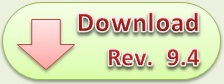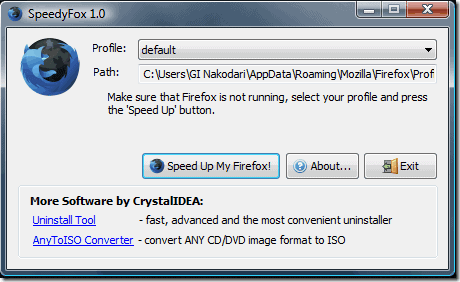Freeware antivirus that provides effective protection against computer viruses
AntiVir Personal Edition is a software that helps you protect and monitor your PC.
AntiVir software is a reliable free antivirus solution, that constantly and rapidly scans your computer for malicious programs (such as viruses, Trojans, backdoor programs, hoaxes, worms, dialers etc.), monitoring every action executed by the user or by the operating system and being able to react promptly when a malicious program is detected.
Protects your computer against dangerous viruses, worms, Trojans and costly dialers.
Avira AntiVir Personal gives you the following functions:
· Control Center for monitoring, administering and controlling the entire program
· Central configuration with user-friendly standard and advanced options and context-sensitive help
· Scanner (On-Demand Scan) with profile-controlled and configurable search for all known types of virus and malware
· Integration into the Windows Vista User Account Control allows you to carry out tasks requiring administrator rights
· Guard (On-Access Scan) for continuous monitoring of all file access attempts
· Integrated quarantine management to isolate and process suspicious files
· Rootkit protection for detecting hidden malware installed in your computer system (rootkits) (Only for 32-bit systems)
· Direct access to detailed information on the detected viruses and malware via the Internet
· Simple and quick updates to the program, virus definitions, and search engine through Single File Update and incremental VDF updates via a webserver on the Internet
· Integrated Scheduler to plan one-off or recurring tasks, such as updates or test runs
· Very high rates of virus and malware detection using innovative search technologies (search engines) and heuristic search processes
· Detection of all common archive types, including detection of nested archives and smart extensions
· High-performance multithreading function (simultaneous high-speed scanning of multiple files)
NOTE:
Avira AntiVir Personal is free for personal use only. A license key can be downloaded from here.
Here are some key features of "Avira AntiVir Personal - Free Antivirus":
· Protection against viruses, worms and Trojans
· Protection against expensive dialers
· Detects and deletes rootkits
· Raised scan speed
· Redesigned visual appearance
Requirements:
· At least 100 MB of free hard disk memory space (more if using Quarantine for temporary storage)
· At least 192 MB RAM under Windows 2000/XP
· At least 512 MB RAM under Windows Vista
· For installation: Administrator rights
· For all installations: Windows Internet Explorer 6.0 or higher
Limitations:
· Not for Commercial or Business use
What's New in This Release: [ read full changelog ]
· Quarantine manager: the number of columns has been reduced
· Quarantine manager: send files using HTTP
· System tray tool: display the status of modules on mouse-over
· Last system scan: individual configuration of the alert message
· Renaming "Win32 Heuristic" to "AHeAD" in the configuration panel
· Support for netbooks (screen resolution)
· Configuration panel: new button "Default Values". This button allows you to restore the configuration to the predefined default values
· New installation folder and registry keys for all products: "C:Program FilesAviraAntiVir Desktop" and "HKLMSoftwareAviraAntiVir Desktop".Now there are no differences between the products AntiVir Personal, AntiVir Premium and Premium Security Suite any longer
· Configuration wizard after setup
· Process protection for GUI processes
· File and folder protection for AntiVir files and folders
· Registry protection for AntiVir keys
· Scanning of locked files
· Scanner: combined display of malware detections and one-click removal...
download Avira AntiVir Personal - Free Antivirus 9.0.0.418 here